releasor中文文档|releasor js中文教程|解析
安装命令:npm i releasor
发布者
自动将节点模块发布到 NPM 和 Git 的命令行工具。当然,
releasor已经发布了releasor。🍲🐕释放器是使用
ProgressBar.js,
混帐小时,
ARR-突变,和
许多
其他人。它已经在生产版本中证明了自己。
不要*
*bump patch version*git add package.jsongit commit -m "Release *version*"git pushgit tag *version*git push origin *tag*npm publish
做
releasor
并且您将方便地获得自上次发布以来对标准输出的提交列表。请记住在新的 GitHub 版本中添加发行说明。
* npm 版本实际上自动化了大部分内容,但发布者对自动化提供了更多控制。我想说明的一点是你不应该手动发布。
它能做什么
- 检查分支是
masterCan be disabled with--no-verify-branch。 - 输出自上次发布以来的提交消息。
- 在package.json 中修改版本号。
- 使用可配置的消息将package.json提交到 git。默认为
Release {{ version }}。 - 创建一个带有可配置字符串的新标签。默认
{{ version }}没有任何前缀。 - 将新标签推送到远程,通常是 GitHub。
- 使用
npm publish.
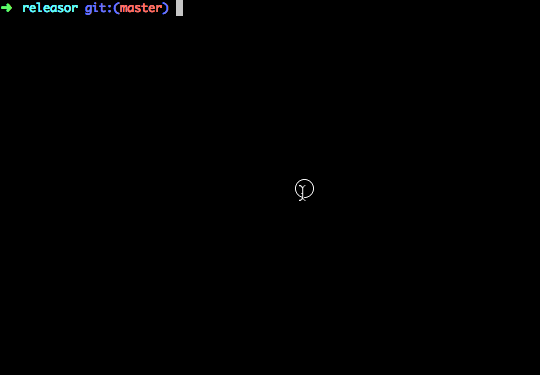
安装
npm install -g releasor
用法
Usage: releasor [options]
Options:
--bump Bump type. Valid values patch, minor, major
[string] [default: "patch"]
--dry-run When set, dry run is done. No state changing commands are
executed. Some commands, such as git log, are executed.
[boolean] [default: false]
--release When set to false, only commands which modify local
environment will be run. Nothing will be sent to remote
environments such as git or NPM. This can be used to test
what the script does. "--release false" is same as "--no-
release" [boolean] [default: true]
--verify-branch When set to false, branch will be not verified to be master
"--verify-branch false" is same as "--no-verify-branch"
[boolean] [default: true]
-m, --message Message for the new release. Used in git commit.Default: "
Release {{ version }}". {{ version }} will be replaced with
the new version.
[string] [default: "Release {{ version }}"]
-t, --tag Format for the new git tag. Default: "{{ version }}" {{
version }} will be replaced with the new version.
[string] [default: "{{ version }}"]
--npm-user-config Specify custom .npmrc to be used with npm commands.
Optional. [string]
-h, --help Show help [boolean]
-v, --version Show version number [boolean]
Examples:
releasor
releasor --bump minor
releasor --dry-run
releasor --no-release --bump major
releasor --verify-branch false
releasor --no-verify-branch
备择方案
- https://github.com/webpro/release-it
- https://github.com/geddski/grunt-release
- https://github.com/semantic-release/semantic-release
执照
麻省理工学院
项目issue数量: 2
项目贡献人员列表:


